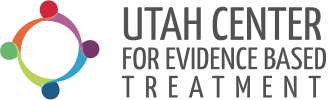We're here to answer all of your questions.
What is Telehealth?
A form of psychotherapy service provided via the internet (video).
What program is used for Telehealth?
Microsoft Teams is where the sessions are conducted which is a secure and confidential video streaming app that does not record. Microsoft Teams is available through their app or the web. You do not need to download the app (if using a laptop or computer) to use Telehealth, however, if you are using it on your phone the app may be required. Currently, Microsoft Teams does not work well on Safari (web browsers on Macs), if using a Mac or Apple product please download the Microsoft Teams app.
What if I choose to not do Telehealth?
You have the right to choose not to do Telehealth or to opt-out at any time. Please reach out to our Front Desk at (801)419-0139 ext.1 to discuss other options if you choose not to do Telehealth.
Where should you have your Telehealth sessions?
In a secure and private space that is free of distractions (kids, pets, electronics, etc.) and somewhere that has a secure internet connection.
What are the fees for Telehealth sessions?
The fees are the same as a face-to-face session.
Can I submit Telehealth sessions to my insurance for out-of-network reimbursement?
Some insurance companies will not reimburse (or reimburse at a lower rate) for Telehealth sessions. Contact your insurance company for more information.
How do I join my Telehealth sessions?
You will receive an email no later than the morning before your telehealth appointment. We send the invites to the email address we have on file, if you would like it sent to a different email, please contact our front desk at (801) 419-0139 ext. 1.
Why do you need my current address and emergency contact?
We need these in case of emergency or crisis during your Telehealth sessions.
Are there any risks when using Microsoft Teams?
Yes, even though Microsoft Teams is a secure and private app there are some risks in transmitting information via the internet: breaches of confidentiality, theft of personal info, and disruption of services due to technical difficulties. For more information on the risks please reach out to our Front Desk at (801) 419-0139 ext. 1.
What do I do if I am having technical issues?
Call our Front Desk at (801) 419-0139 ext. 1 for troubleshooting your Telehealth appointment. You can also check out these instructions for using Microsoft Teams for telehealth.
Is Telehealth appropriate for children or teens?
Yes, with parental/guardian consent is needed and a parent/guardian must be present in the home during the sessions.
What is the cancellation policy for Telehealth appointments?
UCEBT’s cancellation policy requires 24-hour advance notice. If it is less than 24-hours you will be charged the full fee for the session. Due to the current public health crisis, we understand issues arise, if you are unable to attend your Telehealth appointment due to illness (COVID-19 related issues) please notify our Front Desk and your clinician as soon as possible and the fees may be waived.
I still have some questions.
Totally understandable. Please feel free to give us a call (or email) anytime. We are more than happy to answer any questions you may have. You may call us at (801) 419-0139 or email